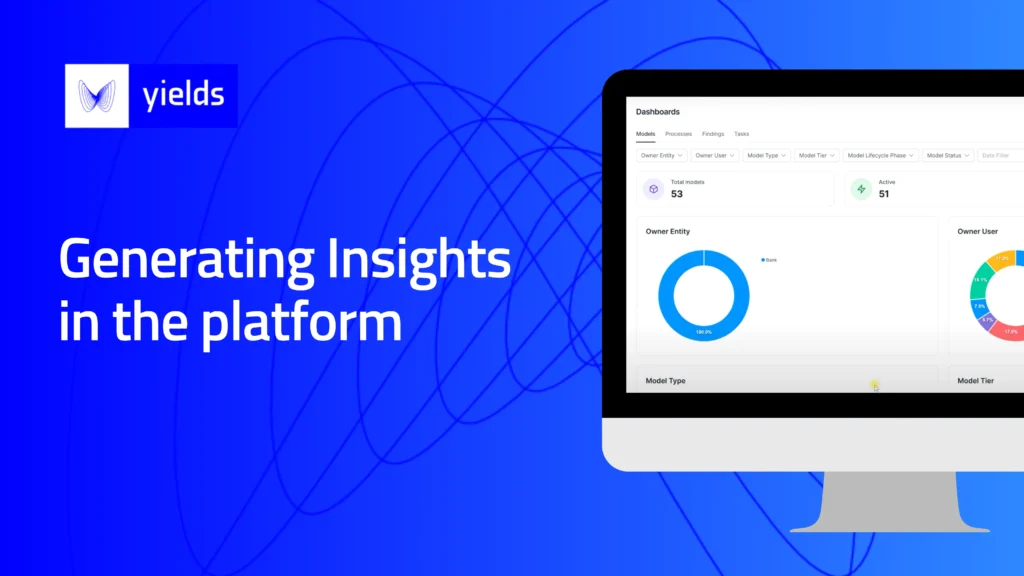Configuring the platform within the UI
Summary
In this video, we demonstrate how to configure the platform, without any coding. Admin users can configure the platform directly through the User Interface, with the changes taking effect immediately. Business users are empowered to take ownership of the solution, and remove their reliance on IT teams to update configurations in order to align with evolving model risk requirements.
In this video we show you how to:
- Add new fields to your model inventory
- Create and update taxonomies
- Activate mandatory fields as part of your workflow
- Configure workflows and incorporate new steps as required